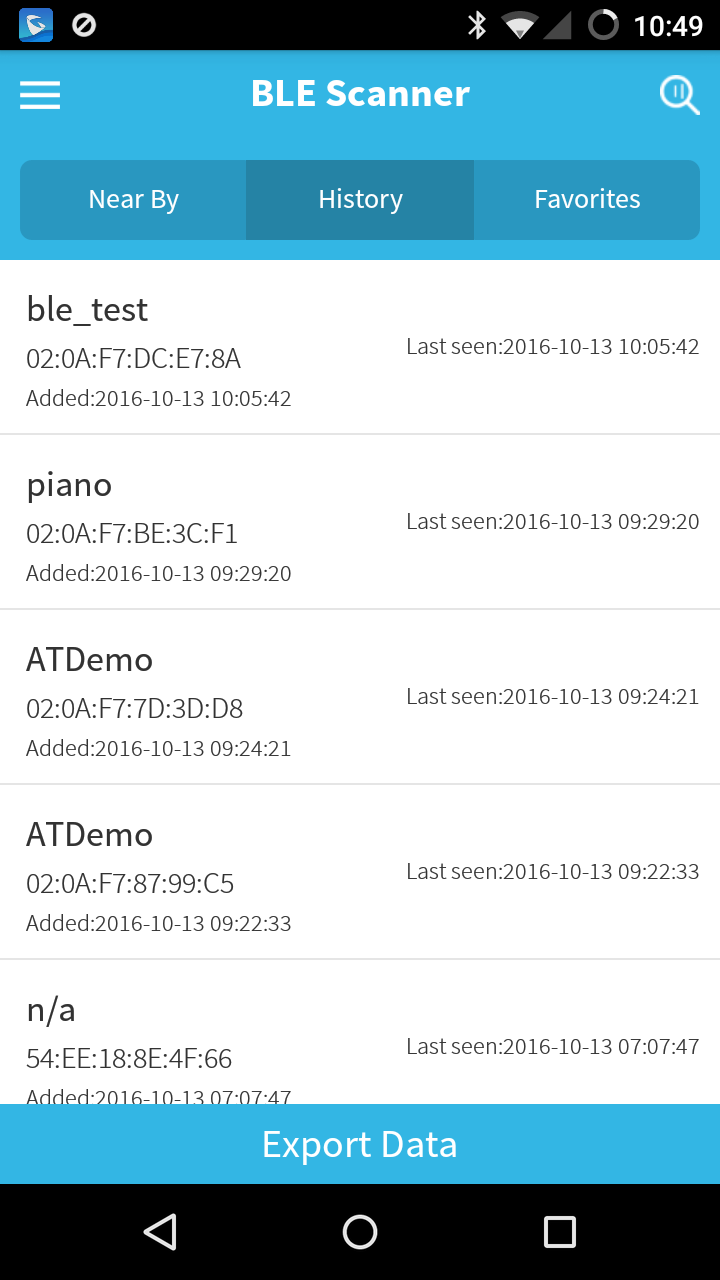Galaxy Nexus: Difference between revisions
Brian Wilson (talk | contribs) m Created page with '2013-Sept-07 I am now trying Ubuntu Touch on the phone. Tried it back in June on the Nexus 7 == Currently installed on this phone == Android version 4.3 Build number JWR6…' |
Brian Wilson (talk | contribs) |
||
| (38 intermediate revisions by the same user not shown) | |||
| Line 1: | Line 1: | ||
The phone code named Maguro. | |||
See also [[Nexus 7]]. | |||
[[File:tuna.jpg|Maguro is a sushi dish made from tuna.]] | |||
* CM14 = 7.x Nougat - not even close to usable yet (Oct 2016) | |||
* CM13 = 6.x Marshmallow ''You are here, Brian.'' | |||
* CM12 = 5.1.x Lollipop | |||
* CM11 = 4.4.4 KitKat | |||
== | == Cyanogen for now == | ||
The [https://lineageos.org/ LineageOS] people are still at 13.0 for this phone so I still have CM 13 loaded on it. | |||
== Back to the Galaxy == | |||
After trying an [[LG Viper]] phone from Sparrow, I reactivated the Galaxy using Ting. This is just a better phone, | |||
and I can put CyanogenMod on it so that I get (relatively) recent Android versions to play with. | |||
Android | |||
== Why I am not fond of the | == Current project: Profiles via NFC cards == | ||
Currently I am using Trigger because it works for me and it was easy. | |||
When I pop my phone into its handlebar holder, an NFC tag triggers the phone to go into bicycle mode, | |||
setting up the display, turning off WiFi, turning on bluetooth, and launching the Bluetooth GPS app so | |||
that I can see when I have good position data. Then I can start DigitalHUD. | |||
When I get off my bike I tap an NFC card on my keychain and the phone goes into "pocket" mode, switching to vibrate instead of ring, | |||
changing display settings, and turning off WiFi and bluetooth. | |||
When I get in my car, I put the phone in a dock. An NFC tag in the dock tells the phone to turn off WiFi, turn on Bluetooth and connect to the stereo as an audio and media device, turn off vibrate, and launch Overdrive (we listen to audiobooks in the car.) | |||
When I get home, I put my phone in the drawer on a charger. It turns off the display, turns on WiFi, turns off Bluetooth. | |||
See the [[Tasker]] page too. | |||
== GPS == | |||
The GPS in this phone sucks (hardware defect? no idea but it always takes 20 minutes to first fix. Never stores the almanac?) | |||
so I use it with bluetooth GPS. | |||
I use "Bluetooth GPS" app, and I turn OFF "location" in settings so that the internal GPS is powered down. | |||
Some apps cannot use "mock GPS" for location, whenever I find one I just remove it. | |||
I like Backcountry Navigator and DigitalHUD. | |||
== Hardware == | |||
http://www.gsmarena.com/samsung_galaxy_nexus_i9250-4219.php | |||
* Codename: Maguro | |||
* TI OMAP 4460 CPU 1.2 GHz dual core | |||
* 1GB RAM | |||
* 16GB flash | |||
* 5MP camera | |||
* Mini SIM card | |||
* Bands: GSM 850 / 900 / 1800 / 1900 | |||
* GSM / HSPA+ -- works with T-Mobile and AT&T | |||
== History == | |||
* 2016-May-26 Installed CM12 from a nightly, works GREAT. | |||
* 2015-May-23 I am upgrading with the "5/17 nightly" today while sitting outside Whole Foods Market. | |||
* 2014-Dec-23 CyanogenMod 11 (aka Kitkat) broke down and installed Google Apps package too | |||
* 2013-Sept-07 Tried Ubuntu Touch on the phone. Tried it back in June on the [[Nexus 7]] | |||
* Used to have Android 4.3 on it | |||
== Why I am not fond of the stock Android set up == | |||
I have had it long enough to realize | I have had it long enough to realize | ||
# I want | # I want control over the phone. I don't feel like I own it. | ||
# I would like to be able to use the GPS without | # I would like to be able to use the GPS without Google tracking me. | ||
# I have lots of Linux knowledge I would like to be able to use | |||
I wrote about trying Ubuntu Touch on both the [[Nexus 7]] and this phone. I deleted the notes on how to install it from this page because it was taking up space uselessly. :-) | |||
What is included with Ubuntu Touch (in Sept 2013) | |||
* Gallery | |||
* Phone (Dialer, SMS, Address Book) | |||
* Camera | |||
* Browser | |||
* Media Player | |||
* Notepad | |||
* Music app | |||
* Calculator | |||
* Weather app | |||
Those are the apps. I am not currently interested in | |||
becoming on an [[Ubuntu Touch]] developer. | |||
== CyanogenMod == | |||
http://cyanogenmod.org/ | |||
=== 2016-Oct-13 BLE works in this build === | |||
[[file:screenshot_20161013.png|Screenshot from phone]] | |||
=== 2016-Oct-16 === | |||
I am marching through the May instructions to install CM13. | |||
=== 2016-May-27 === | |||
Used Mac to install. Run adb inside Parallels/Mint MPLab machine. | |||
Remember to enable Developer Mode on the phone and then turn on debug via ADB. | |||
Do a backup. You are copying 2GB, so '''this takes ''forever''! Be prepared to do something else. Read, watch a movie...''' | |||
> adb backup -apk -shared -all -f galaxy_backup.ab | |||
Download the image and the google junk from the 'net. | |||
I am using the [http://opengapps.org OpenGAPPS] '''pico''' version. Even the '''nano''' version | |||
overloads me with Google extras. All I want is the "play" store. | |||
Either do the download on the phone before you shut it down or | |||
use a desktop and then transfer the '''zip''' files to the phone. Don't unpack the zips. | |||
'''NOTE You can use adb when in recovery mode.''' | |||
adb push ''filename'' /sdcard/0/Download | |||
Start with your battery charged. | |||
Reboot the phone. Power off then Volume Up + Volume Down + Power | |||
Use up down buttons to select '''Recovery Mode''' | |||
Do a "Wipe data/factory reset" No really, you did a backup anyway right? | |||
Go to mounts... and format /system | |||
Go to advanced and wipe dalvik cache | |||
do Install zip and select the cm*zip file. | |||
'' | Select 'install zip' and install the cm file; this takes maybe 2 minutes. | ||
Flash the GAPPS file the same way. | |||
Reboot. Good luck. Be brave when you see the words ''THIS CANNOT BE UNDONE''. | |||
Have your Google and Cyanogenmod passwords ready. | |||
More help at http://www.droidviews.com/guideunlock-bootloader-root-install-cwm-custom-roms-on-galaxy-nexus-i9250/ | |||
===2014-Dec-23=== | |||
Still tired of having Google control my phone. I gave up and put Google Apps on about 3 hours after installing CyanogenMod | |||
Make a backup with ADB -- remember to install Android SDK and platform-tools and to allow debug from USB on the phone | |||
Unpack the backup to confirm it's actually usable | |||
java -jar ./abe.jar unpack galaxy_backup.ab galaxy_backup.tar | |||
tar tvf galaxy_backup.tar | |||
Now that I am confident that I can repair the damage done, or at least I can look at the files that used to on the phone, | |||
I can go ahead with CyanogenMod installer. | |||
Latest revision as of 23:23, 3 February 2024
The phone code named Maguro.
See also Nexus 7.
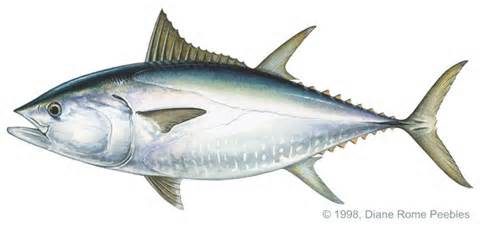
- CM14 = 7.x Nougat - not even close to usable yet (Oct 2016)
- CM13 = 6.x Marshmallow You are here, Brian.
- CM12 = 5.1.x Lollipop
- CM11 = 4.4.4 KitKat
Cyanogen for now
The LineageOS people are still at 13.0 for this phone so I still have CM 13 loaded on it.
Back to the Galaxy
After trying an LG Viper phone from Sparrow, I reactivated the Galaxy using Ting. This is just a better phone, and I can put CyanogenMod on it so that I get (relatively) recent Android versions to play with.
Current project: Profiles via NFC cards
Currently I am using Trigger because it works for me and it was easy.
When I pop my phone into its handlebar holder, an NFC tag triggers the phone to go into bicycle mode, setting up the display, turning off WiFi, turning on bluetooth, and launching the Bluetooth GPS app so that I can see when I have good position data. Then I can start DigitalHUD.
When I get off my bike I tap an NFC card on my keychain and the phone goes into "pocket" mode, switching to vibrate instead of ring, changing display settings, and turning off WiFi and bluetooth.
When I get in my car, I put the phone in a dock. An NFC tag in the dock tells the phone to turn off WiFi, turn on Bluetooth and connect to the stereo as an audio and media device, turn off vibrate, and launch Overdrive (we listen to audiobooks in the car.)
When I get home, I put my phone in the drawer on a charger. It turns off the display, turns on WiFi, turns off Bluetooth.
See the Tasker page too.
GPS
The GPS in this phone sucks (hardware defect? no idea but it always takes 20 minutes to first fix. Never stores the almanac?) so I use it with bluetooth GPS.
I use "Bluetooth GPS" app, and I turn OFF "location" in settings so that the internal GPS is powered down.
Some apps cannot use "mock GPS" for location, whenever I find one I just remove it.
I like Backcountry Navigator and DigitalHUD.
Hardware
http://www.gsmarena.com/samsung_galaxy_nexus_i9250-4219.php
- Codename: Maguro
- TI OMAP 4460 CPU 1.2 GHz dual core
- 1GB RAM
- 16GB flash
- 5MP camera
- Mini SIM card
- Bands: GSM 850 / 900 / 1800 / 1900
- GSM / HSPA+ -- works with T-Mobile and AT&T
History
- 2016-May-26 Installed CM12 from a nightly, works GREAT.
- 2015-May-23 I am upgrading with the "5/17 nightly" today while sitting outside Whole Foods Market.
- 2014-Dec-23 CyanogenMod 11 (aka Kitkat) broke down and installed Google Apps package too
- 2013-Sept-07 Tried Ubuntu Touch on the phone. Tried it back in June on the Nexus 7
- Used to have Android 4.3 on it
Why I am not fond of the stock Android set up
I have had it long enough to realize
- I want control over the phone. I don't feel like I own it.
- I would like to be able to use the GPS without Google tracking me.
- I have lots of Linux knowledge I would like to be able to use
I wrote about trying Ubuntu Touch on both the Nexus 7 and this phone. I deleted the notes on how to install it from this page because it was taking up space uselessly. :-)
What is included with Ubuntu Touch (in Sept 2013)
- Gallery
- Phone (Dialer, SMS, Address Book)
- Camera
- Browser
- Media Player
- Notepad
- Music app
- Calculator
- Weather app
Those are the apps. I am not currently interested in becoming on an Ubuntu Touch developer.
CyanogenMod
2016-Oct-13 BLE works in this build
2016-Oct-16
I am marching through the May instructions to install CM13.
2016-May-27
Used Mac to install. Run adb inside Parallels/Mint MPLab machine.
Remember to enable Developer Mode on the phone and then turn on debug via ADB.
Do a backup. You are copying 2GB, so this takes forever! Be prepared to do something else. Read, watch a movie...
> adb backup -apk -shared -all -f galaxy_backup.ab
Download the image and the google junk from the 'net.
I am using the OpenGAPPS pico version. Even the nano version overloads me with Google extras. All I want is the "play" store.
Either do the download on the phone before you shut it down or use a desktop and then transfer the zip files to the phone. Don't unpack the zips. NOTE You can use adb when in recovery mode.
adb push filename /sdcard/0/Download
Start with your battery charged.
Reboot the phone. Power off then Volume Up + Volume Down + Power
Use up down buttons to select Recovery Mode
Do a "Wipe data/factory reset" No really, you did a backup anyway right?
Go to mounts... and format /system
Go to advanced and wipe dalvik cache
do Install zip and select the cm*zip file.
Select 'install zip' and install the cm file; this takes maybe 2 minutes.
Flash the GAPPS file the same way.
Reboot. Good luck. Be brave when you see the words THIS CANNOT BE UNDONE. Have your Google and Cyanogenmod passwords ready.
More help at http://www.droidviews.com/guideunlock-bootloader-root-install-cwm-custom-roms-on-galaxy-nexus-i9250/
2014-Dec-23
Still tired of having Google control my phone. I gave up and put Google Apps on about 3 hours after installing CyanogenMod
Make a backup with ADB -- remember to install Android SDK and platform-tools and to allow debug from USB on the phone Unpack the backup to confirm it's actually usable
java -jar ./abe.jar unpack galaxy_backup.ab galaxy_backup.tar tar tvf galaxy_backup.tar
Now that I am confident that I can repair the damage done, or at least I can look at the files that used to on the phone, I can go ahead with CyanogenMod installer.