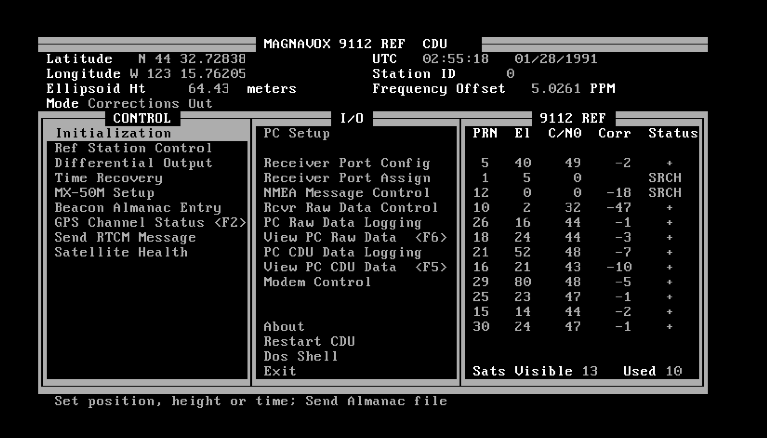Talking to the Magnavox: Difference between revisions
Brian Wilson (talk | contribs) |
Brian Wilson (talk | contribs) mNo edit summary |
||
| Line 5: | Line 5: | ||
NMEA strings are pouring in at 9600 bps on the serial port; I can see them in a minicom window. It looks like a NMEA message comes in once per second. | NMEA strings are pouring in at 9600 bps on the serial port; I can see them in a minicom window. It looks like a NMEA message comes in once per second. | ||
I tried to use gpsd[http://gpsd.berlios.de/], a | I tried to use gpsd[http://gpsd.berlios.de/], a wonderful program, but it does not have support for my antiquated Magnavox. | ||
Each of the strings is prefixed with $PMVXG,'''code''', where '''code''' is a 3-digit integer padded leading zeroes. There are about 50 codes defined. Here is a sample of the output. | I want to be able to both control the Magnavox (which unlike your $99 GPS has no front panel) and to read '''all''' the data it can generate, including things like the almanac, the satellite positions, the differential data stream and so on. | ||
Each of the proprietary strings is prefixed with $PMVXG,'''code''', where '''code''' is a 3-digit integer padded leading zeroes. There are about 50 codes defined. Here is a sample of the output. | |||
$PMVXG,015,0000000,0000,1,,*61 | $PMVXG,015,0000000,0000,1,,*61 | ||
| Line 84: | Line 86: | ||
Set in COR REF mode: $PMVXG,035,1,,, | Set in COR REF mode: $PMVXG,035,1,,, | ||
==Spying on the serial port== | == Virtual machines == | ||
I usually run Linux on my computers though I do have a Windows XP laptop (which Julie has adopted) and a MacBook (I am typing this on it right now). | |||
The little Magnavox control program came on a floppy disk and it runs under MSDOS. | |||
When I first got the Magnavox a few years ago, I set up and used a VMWare Workstation virtual machine; I just finished setting up the program to run under VirtualBox instead, since it's what I use for virtual machines now. See the [[VirtualBox]] page for details. | |||
===Spying on the serial port=== | |||
I installed [[interceptty]] on my Linux server. I run it with this command line. | I installed [[interceptty]] on my Linux server. I run it with this command line. | ||
| Line 91: | Line 101: | ||
interceptty -s 'ispeed 9600 ospeed 9600' /dev/ttyS0 @/tmp/ttyS0 | interceptty -s 'ispeed 9600 ospeed 9600' /dev/ttyS0 @/tmp/ttyS0 | ||
I | Once it is running, I can connect the VirtualBox serial port to the pipe /tmp/ttyS0 instead of the device. | ||
It is important to plug the right cable in from the Magnavox. :-) | It is important to plug the right cable in from the Magnavox. :-) | ||
There are 4, and each outputs a different data stream. | |||
=== Screenshot === | |||
Here is a screenshot of the CDU program running on the virtual machine. | |||
[[Image:Screenshot_Magnavox_CDU311.png]] | |||
==A few resources== | ==A few resources== | ||
Revision as of 02:58, 13 September 2010
NMEA strings are pouring in at 9600 bps on the serial port; I can see them in a minicom window. It looks like a NMEA message comes in once per second.
I tried to use gpsd[1], a wonderful program, but it does not have support for my antiquated Magnavox.
I want to be able to both control the Magnavox (which unlike your $99 GPS has no front panel) and to read all the data it can generate, including things like the almanac, the satellite positions, the differential data stream and so on.
Each of the proprietary strings is prefixed with $PMVXG,code, where code is a 3-digit integer padded leading zeroes. There are about 50 codes defined. Here is a sample of the output.
$PMVXG,015,0000000,0000,1,,*61
$PMVXG,052, 3.4515,*57 $PMVXG,100,05,10,052,38,47,,,,D5, + ,-000.871,,,*05 $PMVXG,100,06,29,103,19,45,,,,71, + ,0003.445,,,*6A $PMVXG,100,07,30,190,25,45,,,,92, + ,0000.011,,,*6D $PMVXG,100,08,00,,,,,,,*6D $PMVXG,000,NAV,11,9,0000,0*34 $PMVXG,036,032708,5539.86934,N,10942.90202,W,????????,000000,343634,0*7E $PMVXG,023,032709,4432.72623,N,12315.75804,W,00055.40,333.0,000.0,03,032708,03,C $PMVXG,022,098828.00,00.5,00.7,01.5,15,00,21,06,10,29,30,00,26,00,16,18*7F
$PMVXG,052, 3.4514,*56 $PMVXG,100,09,26,118,13,42,,,,77, + ,0003.917,,,*61 $PMVXG,100,10,02,072,00,00,,,,82,SRCH,,,,*7F $PMVXG,100,11,16,315,21,44,,,,03, + ,0000.257,,,*6C $PMVXG,100,12,18,197,23,46,,,,A3, + ,0002.088,,,*1A $PMVXG,000,NAV,11,9,0000,0*34 $PMVXG,023,032710,4432.72623,N,12315.75805,W,00055.40,002.5,000.0,03,032709,03,0
$PMVXG,052, 3.4513,*51 $PMVXG,000,NAV,11,9,0000,0*34 $PMVXG,023,032711,4432.72623,N,12315.75805,W,00055.39,202.4,000.0,03,032710,03,4
$PMVXG,052, 3.4512,*50 $PMVXG,533,14,11,2005,,,*4F
Fields are comma-separated, and the last part (eg *4f) is a checksum field. (When present, the checksum is delimited by the *, not by a comma!) You don't have to send checksum, it's optional, just leave it off when sending commands.
000 Receiver status: It's in Navigation mode, 11 satellites should be visible, it's tracking 9, time since last navigation: 0, and its wating for initialization. 015 RCm input port statistics 022 Nav constellation 023 Position, height, COG and SOG 036 Self survey results 052 Oscillator offset (?) (something I have been longing to know...) 100 GPS Channel status 101 Control sentence accept/reject: 0 = accepted 533 GPS date
Initialization
I think the 000 message means that I need to send it an initialization command to make it happy. The 000 command sets its known position, and the 001 command sets some constants and limits. Since I am in navigation mode, I don't need to give it position.
Sending commands to the box
You can ask the box to send a sentence with command $PMVXG,YYY where YYY is the Magnavox code or NMEA string prefix. Commands are terminated with CRLF. (return key followed by control-j)
Example: $PMVXG,GPQ Response: $PMVXG,101,GPQ,6,01,E*76 6 = requested sentence unavailable
Example: $PMVXG,037 Response: $PMVXG,101,037,3,,*4F 3 = unrecognized id
Example: $PMVXG,003 Response: $PMVXG,101,037,3,,*4F 3 = unrecognized id
Stop sending the date (block 533): $PMVXG,007,533,,2,,,,,
Send date once every 10 seconds: $PMVXG,007,533,,1,,10,,,
Start sending lat-lon (GLL) strings to control port: $PMVXG,007,GLL,,1,,1,,,
Stop sending GLL: $PMVXG,007,GLL,,2,,,,,
Start sending position (GGA) strings to control port: $PMVXG,007,GGA,,1,,1,,,
Stop sending GGA: $PMVXG,007,GGA,,2,,,,,
Start sending velocity/track over ground (VTG) strings to control port: $PMVXG,007,VTG,,1,,1,,,
Stop sending VTG: $PMVXG,007,VTG,,2,,,,,
(Not much point in using this when the station is parked on my office floor.)
Set in NAV mode: $PMVXG,035,0,,,
Set in COR REF mode: $PMVXG,035,1,,,
Virtual machines
I usually run Linux on my computers though I do have a Windows XP laptop (which Julie has adopted) and a MacBook (I am typing this on it right now).
The little Magnavox control program came on a floppy disk and it runs under MSDOS.
When I first got the Magnavox a few years ago, I set up and used a VMWare Workstation virtual machine; I just finished setting up the program to run under VirtualBox instead, since it's what I use for virtual machines now. See the VirtualBox page for details.
Spying on the serial port
I installed interceptty on my Linux server. I run it with this command line. This will create a named pipe /tmp/ttyS0 that vmware will think is the real serial port. This allows me to spy on the serial protocol used by the CDU311 MSDOS program that came with the receiver.
interceptty -s 'ispeed 9600 ospeed 9600' /dev/ttyS0 @/tmp/ttyS0
Once it is running, I can connect the VirtualBox serial port to the pipe /tmp/ttyS0 instead of the device.
It is important to plug the right cable in from the Magnavox. :-) There are 4, and each outputs a different data stream.
Screenshot
Here is a screenshot of the CDU program running on the virtual machine.
A few resources
gpsd a daemon that reads nmea data
Python GPS project
Python serial library