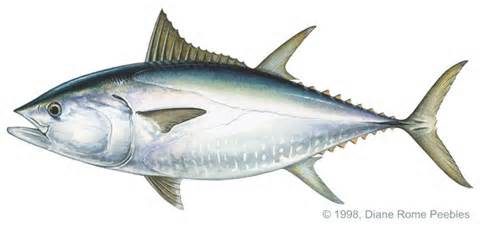Galaxy Nexus: Difference between revisions
Brian Wilson (talk | contribs) |
Brian Wilson (talk | contribs) |
||
| Line 9: | Line 9: | ||
2015 May Where is CM12 for Maguro? I want it...Build it yourself, you wimp! http://wiki.cyanogenmod.org/w/Build_for_maguro | 2015 May Where is CM12 for Maguro? I want it...Build it yourself, you wimp! http://wiki.cyanogenmod.org/w/Build_for_maguro | ||
== Back to the Galaxy == | |||
After trying an LG Viper phone from Sparrow, I reactivated the Galaxy using Ting. This is just a better phone, | |||
and I can put CyanogenMod on it so that I get (relatively) recent Android versions to play with. | |||
== Current project: Profiles via NFC cards == | |||
* Home docking station: no GPS, display stays on, no ring on calls from Google Voice | |||
* NFC: Bicycle handlebar mount: LOUD ring tone, no vibrate, LOUD sms notification, bluetooth ON, bluetooth GPS, Wifi OFF, long display | |||
When router detects phone, change home phone to ring. | |||
== Hardware == | == Hardware == | ||
Revision as of 17:31, 9 August 2016
- CM13 = 6.x Marshmallow - not available on Maguro yet
- CM12 = 5.1.x Lollypop
- CM11 = 4.4.4 KitKat
2016 May I waited another year now I am trying CM12 again. The good part is the is a spare phone now so if it breaks I am not stuck.
2015 May Where is CM12 for Maguro? I want it...Build it yourself, you wimp! http://wiki.cyanogenmod.org/w/Build_for_maguro
Back to the Galaxy
After trying an LG Viper phone from Sparrow, I reactivated the Galaxy using Ting. This is just a better phone, and I can put CyanogenMod on it so that I get (relatively) recent Android versions to play with.
Current project: Profiles via NFC cards
- Home docking station: no GPS, display stays on, no ring on calls from Google Voice
- NFC: Bicycle handlebar mount: LOUD ring tone, no vibrate, LOUD sms notification, bluetooth ON, bluetooth GPS, Wifi OFF, long display
When router detects phone, change home phone to ring.
Hardware
http://www.gsmarena.com/samsung_galaxy_nexus_i9250-4219.php
- Codename: Maguro
- TI OMAP 4460 CPU 1.2 GHz dual core
- 1GB RAM
- 16GB flash
- 5MP camera
- Mini SIM card
- Bands: GSM 850 / 900 / 1800 / 1900
- GSM / HSPA+ -- works with T-Mobile and AT&T
History
- 2016-May-26 Installed CM12 from a nightly, works GREAT.
- 2015-May-23 I am upgrading with the "5/17 nightly" today while sitting outside Whole Foods Market.
- 2014-Dec-23 CyanogenMod 11 (aka Kitkat) broke down and installed Google Apps package too
- 2013-Sept-07 Tried Ubuntu Touch on the phone. Tried it back in June on the Nexus 7
- Used to have Android 4.3 on it
Why I am not fond of the stock Android set up
I have had it long enough to realize
- I want control over the phone. I don't feel like I own it.
- I would like to be able to use the GPS without Google tracking me.
- I have lots of Linux knowledge I would like to be able to use
I wrote about trying Ubuntu Touch on both the Nexus 7 and this phone. I deleted the notes on how to install it from this page because it was taking up space uselessly. :-)
What is included with Ubuntu Touch (in Sept 2013)
- Gallery
- Phone (Dialer, SMS, Address Book)
- Camera
- Browser
- Media Player
- Notepad
- Music app
- Calculator
- Weather app
Those are the apps. I am not currently interested in becoming on an Ubuntu Touch developer.
CyanogenMod
Here is a list of what I want when I am done.
I am also ready to dump Google Apps but I can wait for CM12.
Must have--
- Browser
- Ebook reader
- Email (gmail) reader (which I almost never use it turns out)
- Ability to use the phone. Voice and SMS. :-) Comes with.
Nice to have--
- Skype maybe
- SIP calling, for testing Vastra, probably via GS Wave.
2016-May-27
Use Mac. Run adb inside Parallels/Mint MPLab machine.
Remember to enable Developer Mode on the phone and then turn on debug via ADB.
Do a backup.
> adb backup -apk -shared -all -f galaxy_backup.ab
Download the image and the google junk from the 'net.
I am using the OpenGAPPS pico version. Even the nano version overloads me with Google extras. All I want is the "play" store.
Either do the download on the phone before you shut it down or use a desktop and then transfer the zip files to the phone. NOTE You can use adb when in recovery mode.
adb push filename /sdcard/0/Download
Start with your battery charged.
Reboot the phone. Power off then Volume Up + Volume Down + Power
Use up down buttons to select Recovery Mode
do a "Wipe data/factory reset" No really, you did a backup anyway right?
Go to mounts... and format /system
Go to advanced and wipe dalvik cache
do Install zip and select the cm*zip file.
Select 'install zip' and install the cm file; this takes maybe 2 minutes.
Flash the GAPPS file the same way.
Reboot. Good luck. Have your Google and Cyanogenmod passwords ready.
More help at http://www.droidviews.com/guideunlock-bootloader-root-install-cwm-custom-roms-on-galaxy-nexus-i9250/
2014-Dec-23
Still tired of having Google control my phone. I gave up and put Google Apps on about 3 hours after installing CyanogenMod
Make a backup with ADB -- remember to install Android SDK and platform-tools and to allow debug from USB on the phone Unpack the backup to confirm it's actually usable
java -jar ./abe.jar unpack galaxy_backup.ab galaxy_backup.tar tar tvf galaxy_backup.tar
Now that I am confident that I can repair the damage done, or at least I can look at the files that used to on the phone, I can go ahead with CyanogenMod installer.