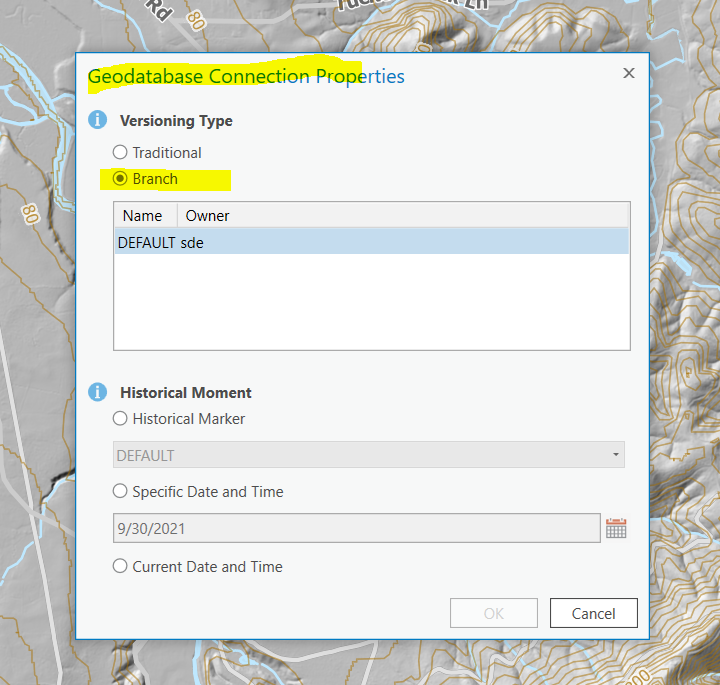Branch versioning: Difference between revisions
Brian Wilson (talk | contribs) |
Brian Wilson (talk | contribs) |
||
| Line 13: | Line 13: | ||
== The notes == | == The notes == | ||
I am working with my repeater_sites feature class | |||
# Make a sandbox database, because I won't use the production database for these tests. | # Make a sandbox database, because I won't use the production database for these tests. | ||
# Register dataset https://pro.arcgis.com/en/pro-app/latest/help/data/geodatabases/overview/register-a-dataset-as-branch-versioned.htm | # Register dataset https://pro.arcgis.com/en/pro-app/latest/help/data/geodatabases/overview/register-a-dataset-as-branch-versioned.htm | ||
## Make a connection to the sandbox db. | |||
## Change the versioning type in the database connection to branch [[File:screenshot_branch.png]] | |||
## Add global ids to repeater_sites. (Manage->Add Global IDs) | |||
## Manage->Enable editor tracking | |||
## Manage->Register as versioned | |||
Quit and restart ArcGIS Pro at this point, because it's doing the things where every tool is "zoom to infinity". | |||
Restarting does not help, it's still stuck. Ha ha ha so fun!! It's the Esri anti-virus bug!! | |||
== Resources == | == Resources == | ||
Revision as of 22:33, 30 September 2021
This page is about the Esri ArcGIS Enterprise "Branch Versioning".
As usual there are only a few free resources because this is a relatively new thing and Esri wants you to pay for training. Nonetheless, I persist.
I am not going to explain what it is here because that's described elsewhere. This page is my notes made while experimenting. See the resources section below for detailed information.
Versioning
You can set a feature dataset or a feature class to use either traditional or branch versioning, in the same geodatabase.
History grows forevermore, there is no way to remove it "at this time." This sounds bad to me. :-) But storage space is cheap, right?
The notes
I am working with my repeater_sites feature class
- Make a sandbox database, because I won't use the production database for these tests.
- Register dataset https://pro.arcgis.com/en/pro-app/latest/help/data/geodatabases/overview/register-a-dataset-as-branch-versioned.htm
Quit and restart ArcGIS Pro at this point, because it's doing the things where every tool is "zoom to infinity". Restarting does not help, it's still stuck. Ha ha ha so fun!! It's the Esri anti-virus bug!!
Resources
In the Esri training site there is one 62 minute video called "Version Management with ArcGIS" that you can watch that gives a pretty good overview at the start then dives in way too deep (I stopped watching).
Version management API (ref doc)
Blogs
Managing your Branch Versions in Experience Builder