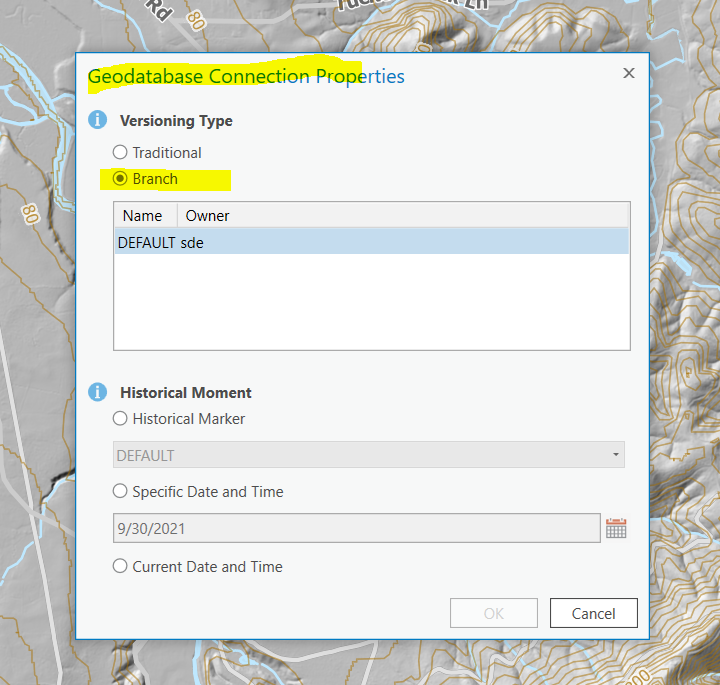Branch versioning: Difference between revisions
Brian Wilson (talk | contribs) |
Brian Wilson (talk | contribs) mNo edit summary |
||
| Line 29: | Line 29: | ||
## Restarting does not help, it's still stuck. Ha ha ha so fun!! It's the Esri webroot anti-virus bug!! | ## Restarting does not help, it's still stuck. Ha ha ha so fun!! It's the Esri webroot anti-virus bug!! | ||
## Pound on the keyboard until the problem goes away. I am not kidding. This is the solution. | ## Pound on the keyboard until the problem goes away. I am not kidding. This is the solution. | ||
# Change database connection from catalog too, not sure what this does but it seems important. [[File:screenshot_branch.png]] | # Change database connection from catalog too, not sure what this does but it seems important. | ||
[[File:screenshot_branch.png]] | |||
<br clear=all/> | |||
Okay pressing on, | Okay pressing on, | ||
# [https://pro.arcgis.com/en/pro-app/latest/help/data/geodatabases/overview/create-branch-version.htm Create a Branch Version] | |||
I used second method to create a new version, the Versioning Tab. | I used second method to create a new version, the Versioning Tab. | ||
I had to create a new project with NOTHING IN IT but the repeater_sites because ArcGIS Pro erroneously insisted I had unsaved edits in my project. | I had to create a new project with NOTHING IN IT but the repeater_sites because ArcGIS Pro erroneously insisted I had unsaved edits in my project. | ||
Revision as of 17:42, 30 November 2021
This page is about the Esri ArcGIS Enterprise "Branch Versioning".
As usual there are only a few free resources because this is a relatively new thing and Esri wants you to pay for training. Nonetheless, I persist.
I am not going to explain what it is here because that's described elsewhere. This page is my notes made while experimenting. See the resources section below for detailed information.
Versioning
You can set a feature dataset or a feature class to use either traditional or branch versioning, in the same geodatabase.
History grows forevermore, there is no way to remove it "at this time."
Putting a feature class into versioning
- Upgrade ArcGIS to 10.9. Fix all the things this breaks.
- Try, with existing SQL Server. Discover that SQL Server we installed with ArcGIS 10.4 (or so) is TOO OLD.
- Switch to another database on a newer server, one that's maintained.
- In meantime, ArcGIS Pro 2.9 came out. Install that.
- Discover 2.9 requires a new license manager. Install it, corrupt existing licenses, call Esri. (This takes all concurrent licenses offline for a few hours.)
- Try again. I am working with my "repeater sites" feature class.
- In Pro (now at 2.9!) make a connection to the db and import the feature class.
- Remove the layer importing automatically added to the current map for you without asking, because it creates a schema lock.
- Enable Versioning + Branch. (Catalog->Databases->Properties->Manage)
- Add global ids to repeater_sites. Looks like this will happen in Pro now when I enable Branch Versioning.
- Enable editor tracking. This is also part of Pro.
- Sadly time will be in UTC. Option for local time is disabled with Branch Versioning.
- Quit and restart ArcGIS Pro at this point, because it's doing the things where every tool is "zoom to infinity".
- Restarting does not help, it's still stuck. Ha ha ha so fun!! It's the Esri webroot anti-virus bug!!
- Pound on the keyboard until the problem goes away. I am not kidding. This is the solution.
- Change database connection from catalog too, not sure what this does but it seems important.
Okay pressing on,
I used second method to create a new version, the Versioning Tab. I had to create a new project with NOTHING IN IT but the repeater_sites because ArcGIS Pro erroneously insisted I had unsaved edits in my project.
Resources
In the Esri training site there is one 62 minute video called "Version Management with ArcGIS" that you can watch that gives a pretty good overview at the start then dives in way too deep (I stopped watching).
Version management API (ref doc)
Blogs
Managing your Branch Versions in Experience Builder