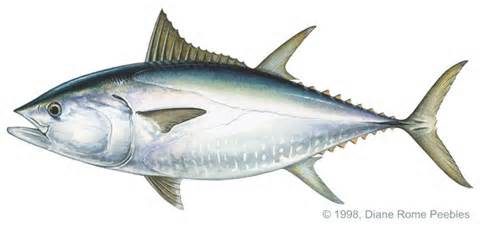Galaxy Nexus: Difference between revisions
Brian Wilson (talk | contribs) mNo edit summary |
Brian Wilson (talk | contribs) mNo edit summary |
||
| Line 1: | Line 1: | ||
[[File:tuna.jpg Maguro is a sushi dish made from tuna.]] | [[File:tuna.jpg|Maguro is a sushi dish made from tuna.]] | ||
== Hardware == | == Hardware == | ||
Revision as of 18:03, 23 May 2015
Hardware
http://www.gsmarena.com/samsung_galaxy_nexus_i9250-4219.php
- Codename: Maguro
- TI OMAP 4460 CPU 1.2 GHz dual core
- 1GB RAM
- 16GB flash
- 5MP camera
- Mini SIM card
- Bands: GSM 850 / 900 / 1800 / 1900
- GSM / HSPA+ -- works with T-Mobile and AT&T
History
- 2015-May-23 I like CM12 on my Nexus 7 so much I am upgrading the phone today while sitting outside Whole Foods Market.
- 2014-Dec-23 CyanogenMod 11 (aka Kitkat) broke down and installed Google Apps package too
- 2013-Sept-07 Tried Ubuntu Touch on the phone. Tried it back in June on the Nexus 7
- Used to have Android 4.3 on it
Why I am not fond of the Android set up
I have had it long enough to realize
- I want complete control over the phone. I don't feel like I own it.
- I would like to be able to use the GPS without Google tracking me.
- I have lots of Linux knowledge I would like to be able to use
I wrote about trying Ubuntu Touch on both the Nexus 7 and this phone. I deleted the notes on how to install it from this page because it was taking up space uselessly. :-)
What is included with Ubuntu Touch (in Sept 2013)
- Gallery
- Phone (Dialer, SMS, Address Book)
- Camera
- Browser
- Media Player
- Notepad
- Music app
- Calculator
- Weather app
Those are the apps. I am not currently interested in becoming on an Ubuntu Touch developer.
CyanogenMod
2015-May-23 Based on experiences with the Nexus 7 I am pretty sure I can try foregoing Google Apps this time. At least for longer than 3 hours. We'll see!
Backup-- I still have one around from December. I don't really have any special data stored on the phone. I have many apps. Here is a list of what I want when I am done.
Must have
- Browser
- Ebook reader
- Email (gmail) reader
- Ability to use the phone. Voice and SMS. :-) Comes with.
Nice to have
- Skype
- SIP calling, for testing Vastra
2014-Dec-23
Still tired of having Google control my phone. I gave up and put Google Apps on about 3 hours after installing CyanogenMod
Make a backup with ADB -- remember to install Android SDK and platform-tools and to allow debug from USB on the phone
~/Library/android/platform-tools/adb backup -apk -shared -all -f galaxy_backup.ab
Then unpack the backup to confirm it's actually usable
java -jar ./abe.jar unpack galaxy_backup.ab galaxy_backup.tar tar tvf galaxy_backup.tar
Now that I am confident that I can repair the damage done, or at least I can look at the files that used to on the phone, I can go ahead with CyanogenMod installer.