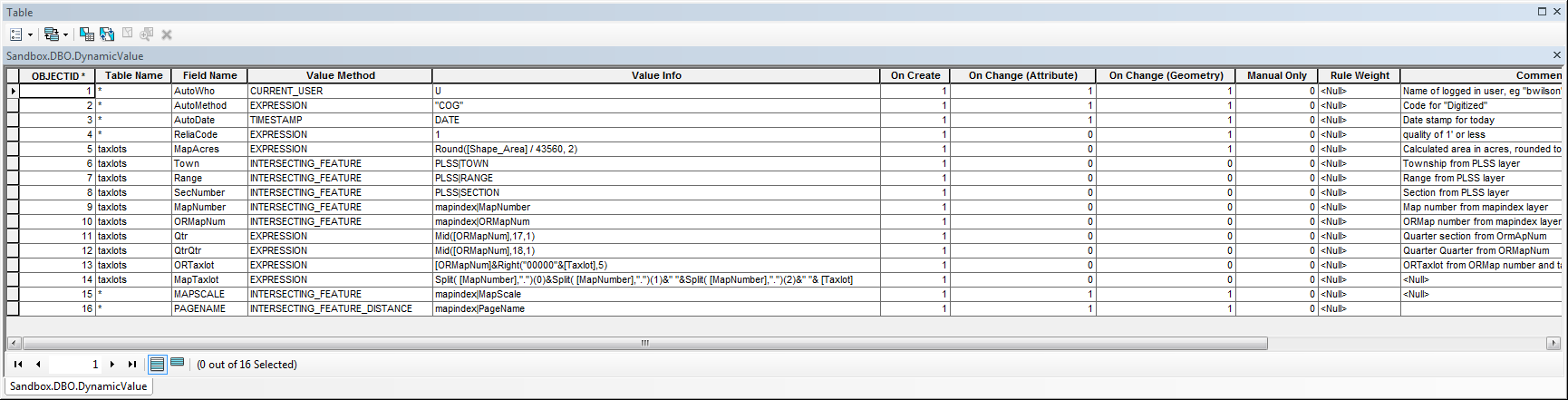ESRI AttributeAssistant
The AttributeAssistant works in ESRI ArcMap to help keep complex attributes up to date.
I use it in Clatsop County to help the cartographers enter attribute data when they edit taxlot and other layers.
https://solutions.arcgis.com/shared/help/attribute-assistant/
- You create a table (non-versioned) in your geodatabase called DynamicValue.
- You put rules in it.
- When you edit, it executes the rules and updates attribute columns for you automatically.
This is a snapshot of the rules used in Clatsop as of 7/19/2018.
You can have it fire rules under different conditions and you can have it run a snippet of (ready for this?) VB Basic.
You can have it affect individual tables or all (* wildcard).
I created the Auto* rules before I learned that's really built into ESRI geodatabases now.
Where do I get it?
https://solutions.arcgis.com/shared/help/attribute-assistant/ and follow the Download link.
How do I install it?
It's a clicky clicky thing. Download and click.
How can I tell which version I have?
Goto ArcMap->Customize->Addin Manager and look for Attribute Assistant. The version number is there (1/17/2018)
From the download page they don't reveal the version, you have to download it, unzip it, and look at the date on the file.
AA uses a config file that is here: $APPDATA/ArcGISSolutions/ConfigFiles/loaded.aa.config
Someone is still working on it. The latest one came out in Jan 2018. It's in github, see https://github.com/Esri/local-government-desktop-addins but don't expect much documentation there, it's just a drop of the code.
Debug tricks
Use the Field Calculator to try out ideas and check syntax, then paste into the DynamicValue table.
It will catch errors and put messages into the Geoprocessing Results window.
If you are in love with Python and frustrated that you have to code in VBasic to use AA, I feel your pain. If you find running the Field Calculator painful too, you can write a python script that includes the table of rules you want to use in DynamicValue and then run the rules using arcpy.CalculateField_managment.
Config tricks
Edit the config file and change debugging to true. Save yourself some time though and don't bother.
Change the log file location to a place you can find. I put mine in C:\TempPath
If you do you will have to open and close ArcMap to read it. These people can be such cretins.
tail -f AALogFile.txt tail: cannot open 'AALogFile.txt' for reading: Device or resource busy
No worries, it's useless anyway.
tail -f AALogFile.txt
Finished: TIMESTAMP
------------------------------------------------
DONE
---------------------------------------
#######################################################
Wiring the events
Attribute Assistant is being turn off
Attribute Assistant is off - closing doc
**************************************
Closing Log File 7/20/2018 10:28:49 AM