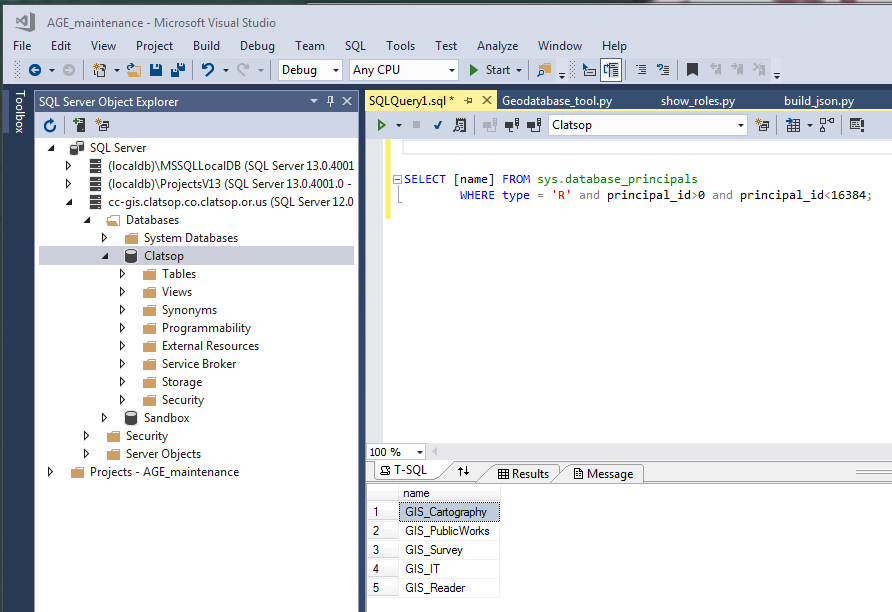Access ArcGIS Server data using Visual Studio: Difference between revisions
From Wildsong
Jump to navigationJump to search
Brian Wilson (talk | contribs) mNo edit summary |
Brian Wilson (talk | contribs) |
||
| (One intermediate revision by the same user not shown) | |||
| Line 1: | Line 1: | ||
View-> | View-> SQL Server Object Explorer | ||
== See the roles attached to a geodatabase == | == See the roles attached to a geodatabase == | ||
| Line 5: | Line 5: | ||
Select the ArcGIS database you want to look at. | Select the ArcGIS database you want to look at. | ||
Right click and select "New Query...". | Right click and select "New Query...". In the top of the pane this opens you will see the database name; in my screenshot it's "Clatsop". | ||
This opens a SQL query window. You can then type this in: | This opens a SQL query window. You can then type this in: | ||
| Line 12: | Line 12: | ||
WHERE type = 'R' and principal_id>0 and principal_id<16384; | WHERE type = 'R' and principal_id>0 and principal_id<16384; | ||
To run it, you can click the "play" button in the top bar. | To run it, you can click the grey "play" button in the top bar on the window (not the green Start button). | ||
You can select a different database using the pull down at the top of the query pane. | |||
I don't know why I cannot see the 'sys' table in the SQL Server Object Explorer. That makes me mad. | |||
Here is a screen shot after the query runs. | Here is a screen shot after the query runs. | ||
Latest revision as of 19:07, 13 July 2018
View-> SQL Server Object Explorer
See the roles attached to a geodatabase
Select the ArcGIS database you want to look at.
Right click and select "New Query...". In the top of the pane this opens you will see the database name; in my screenshot it's "Clatsop".
This opens a SQL query window. You can then type this in:
SELECT [name] FROM sys.database_principals
WHERE type = 'R' and principal_id>0 and principal_id<16384;
To run it, you can click the grey "play" button in the top bar on the window (not the green Start button). You can select a different database using the pull down at the top of the query pane.
I don't know why I cannot see the 'sys' table in the SQL Server Object Explorer. That makes me mad.
Here is a screen shot after the query runs.