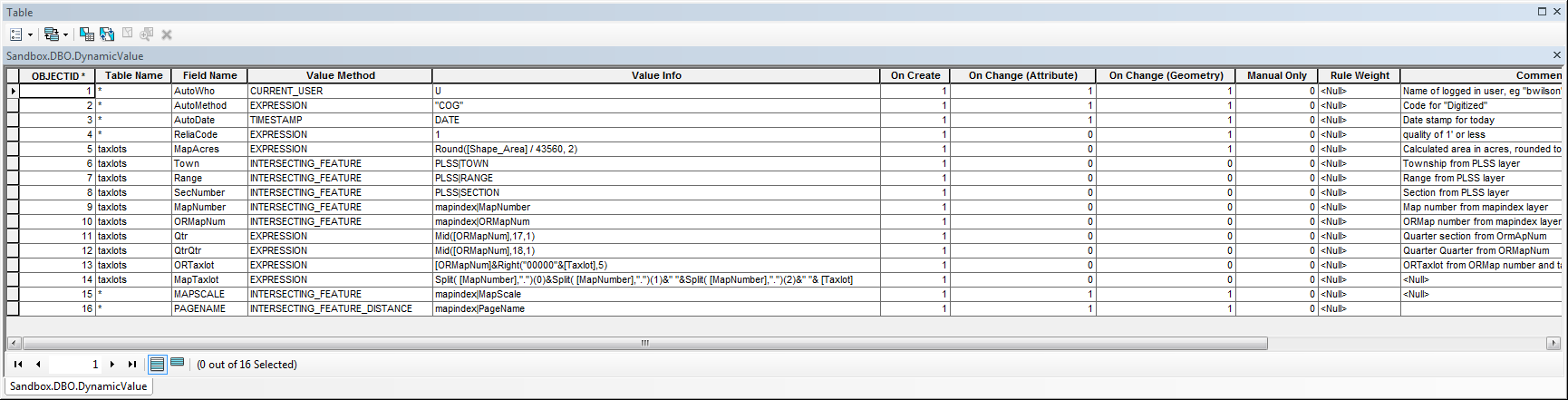ESRI AttributeAssistant: Difference between revisions
Brian Wilson (talk | contribs) mNo edit summary |
Brian Wilson (talk | contribs) mNo edit summary |
||
| Line 19: | Line 19: | ||
I created the Auto* rules before I learned that's really built into ESRI geodatabases now. | I created the Auto* rules before I learned that's really built into ESRI geodatabases now. | ||
== Where do I get it? == | |||
https://solutions.arcgis.com/shared/help/attribute-assistant/ | |||
== How do I install it? == | |||
It's a clicky clicky thing. Download and click. | |||
== How can I tell which version I have? == | |||
Goto ArcMap->Customize->Addin Manager and look for Attribute Assistant. The version number is there (1/17/2018) | |||
From the download page they don't reveal the version, you have to download it, unzip it, and look at the date on the file. | |||
AA uses a config file that is here: $APPDATA/ArcGISSolutions/ConfigFiles/loaded.aa.config | |||
Someone is still working on it. The latest one came out in Jan 2018. It's in github, see | |||
https://github.com/Esri/local-government-desktop-addins but don't expect much documentation there, it's just a drop of the code. | |||
[[Category: GIS]] | [[Category: GIS]] | ||
Revision as of 16:48, 20 July 2018
The AttributeAssistant works in ESRI ArcMap to help keep complex attributes up to date.
I use it in Clatsop County to help the cartographers enter attribute data when they edit taxlot and other layers.
https://solutions.arcgis.com/shared/help/attribute-assistant/
- You create a table (non-versioned) in your geodatabase called DynamicValue.
- You put rules in it.
- When you edit, it executes the rules and updates attribute columns for you automatically.
This is a snapshot of the rules used in Clatsop as of 7/19/2018.
You can have it fire rules under different conditions and you can have it run a snippet of (ready for this?) VB Basic.
You can have it affect individual tables or all (* wildcard).
I created the Auto* rules before I learned that's really built into ESRI geodatabases now.
Where do I get it?
https://solutions.arcgis.com/shared/help/attribute-assistant/
How do I install it?
It's a clicky clicky thing. Download and click.
How can I tell which version I have?
Goto ArcMap->Customize->Addin Manager and look for Attribute Assistant. The version number is there (1/17/2018)
From the download page they don't reveal the version, you have to download it, unzip it, and look at the date on the file.
AA uses a config file that is here: $APPDATA/ArcGISSolutions/ConfigFiles/loaded.aa.config
Someone is still working on it. The latest one came out in Jan 2018. It's in github, see https://github.com/Esri/local-government-desktop-addins but don't expect much documentation there, it's just a drop of the code.